Introduction to Horus#
What is Horus?#
Horus is an innovative multi-platform GUI which empowers scientists in areas such as molecular modelling. Leveraging cutting-edge technologies, it can serve as a local application or as a centralized server for collaborative teamwork. Integrated with a 2D infinite canvas, Horus excels as a modular workflow designer across different environments. Its autonomous blocks enable seamless linking, facilitating customizable and distributable workflows via an accessible API.
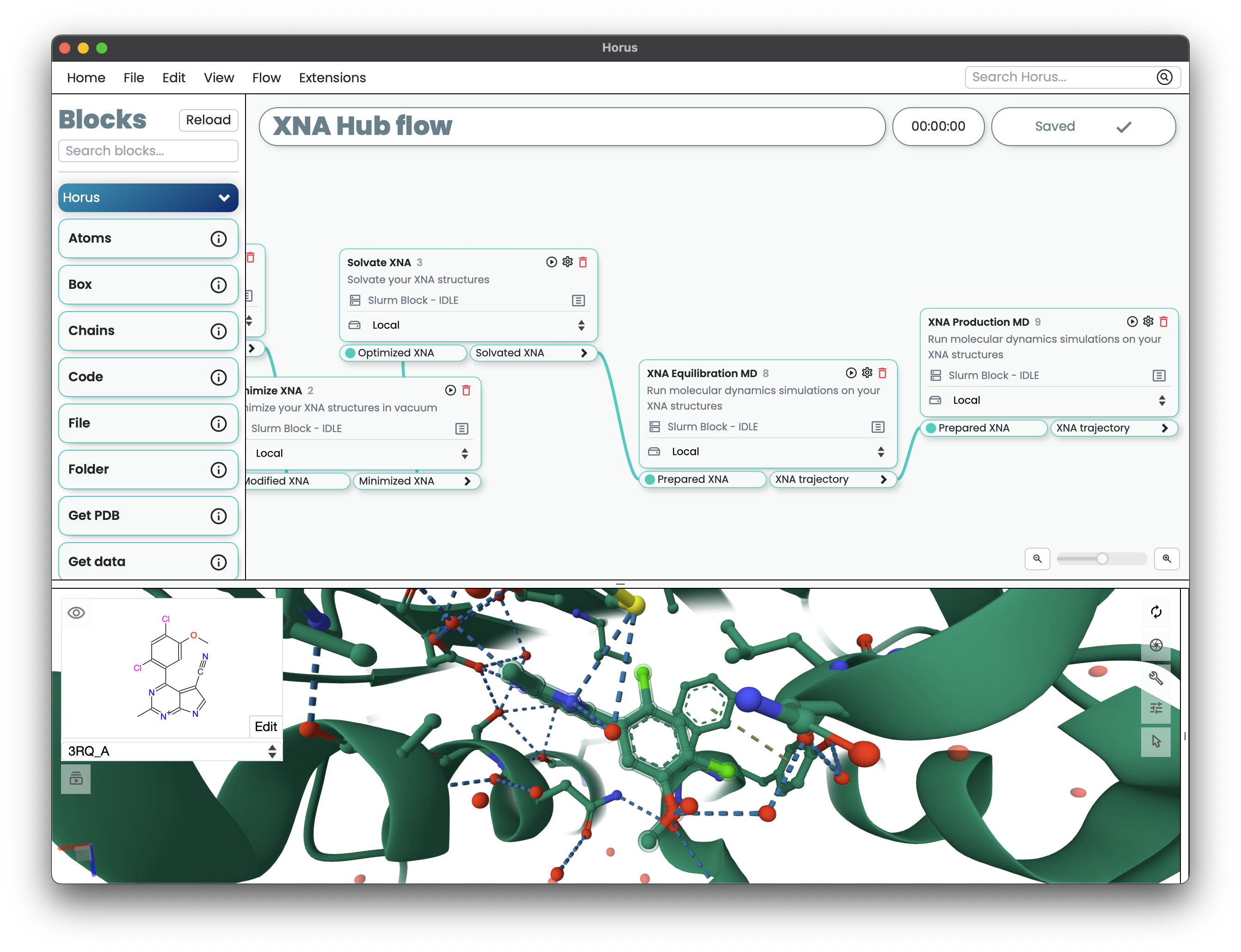
Downloading and installing Horus#
You can download Horus for Linux and macOS from the Barcelona Supercomputing Center webpage: horus.bsc.es/download.
macOS Installation#
For macOS, the installation is straightforward:
Download the appropriate dmg file for your system (Intel or Apple Silicon) from horus.bsc.es/download.
Open the dmg file and drag & drop the Horus application into your Applications folder.
Linux Installation#
For Ubuntu 22 and Up#
This version contains a windowed GUI application and requires GTK to be installed in your system.
Download the .deb file from horus.bsc.es/download.
Open a terminal and navigate to the directory where the .deb file is located.
Install the .deb file using the following command:
sudo dpkg -i horus-ubuntu22.deb
For Other Linux#
This version does not contain the GTK webview due to incompatibility but can be run in server mode (learn more in the Running Horus section). It is intended for older or other versions of Linux.
Download the compiled folder from horus.bsc.es/download.
Extract the folder to your desired location.
Open a terminal and navigate to the extracted folder.
Execute Horus using the following command:
./Horus --help
Windows#
Windows compatibility is not available. In order to run Horus using a Windows machine, you can use a virtualization framework like WSL or running Horus in a remote Linux machine and then connecting through your browser. More information regarding Server mode is available in the Running Horus section.
Other systems#
If you encounter issues running Horus in other Unix based systems, do not hesitate to contact the developers of Horus at christian.dominguez@bsc.es