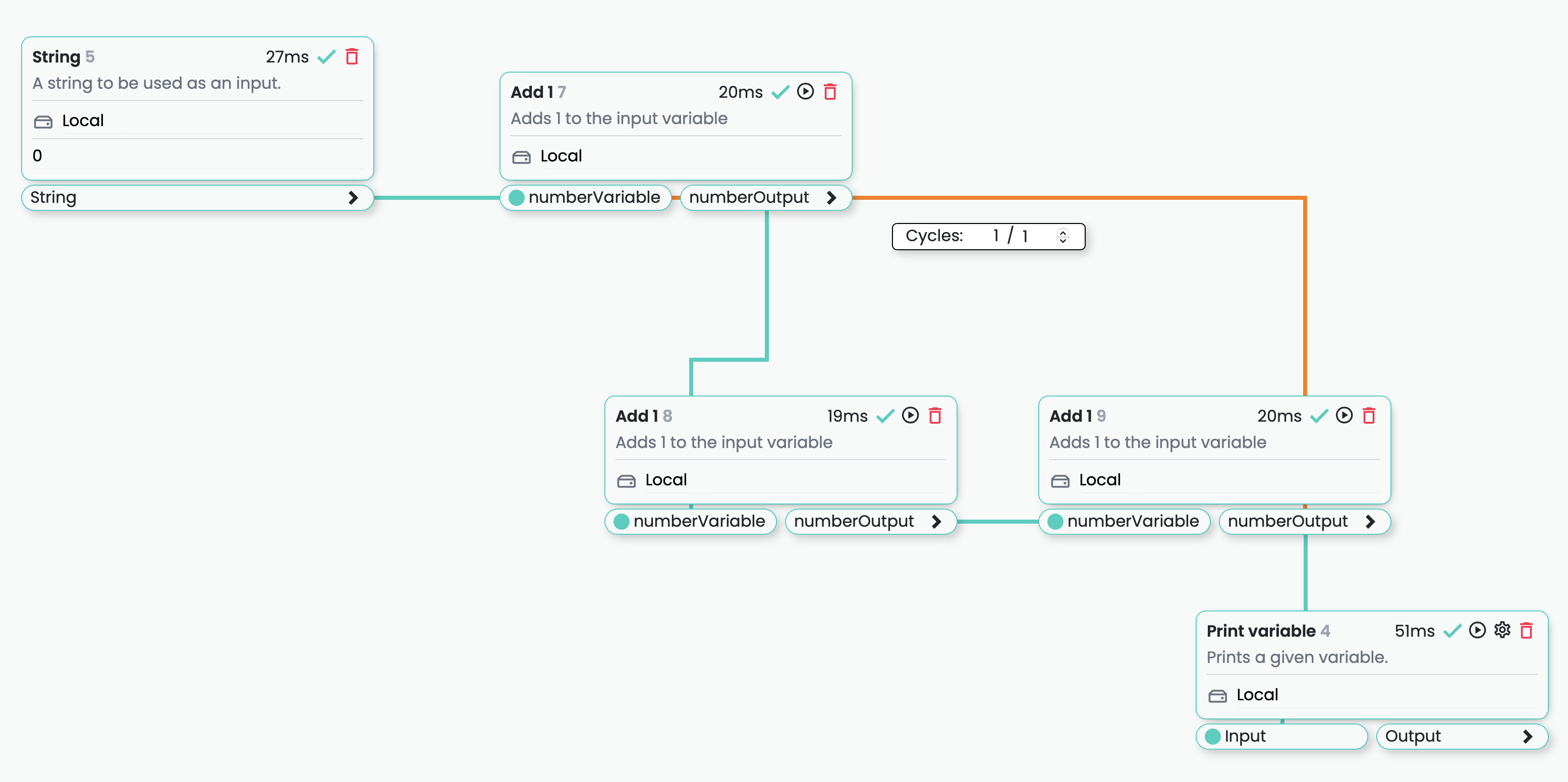Runing flows#
The main feature of Horus is the ability to run custom flows that can be created by the user in an infinite 2D canvas. The flows are composed of blocks that can be connected to each other through variables. Due to the complex nature of the flows, there are rules that must be followed in order to correctly run them. In this section we will explain how to correctly run a flow and what are the rules that must be followed.
Types of flows#
Due to the complex nature of having an infinite 2D canvas, there are different types of flows that can be created. The type of flow depends on the way the blocks are connected to each other. Currently, Horus supports three types of flows:
Branch-less flows
Branched flows
Cyclic flows
Branch-less flows#
The easiest type of flows are those which consist of a single, straight line of chained blocks. These flows are called branch-less flows and they are the easiest to run because of its simple nature. In order to run a branch-less flow, the user can select any block in the flow and click on the Execute block button in the block view. This will execute the selected block and all the blocks that are connected to it. If the blocks are already run, they will return the output instead of running, but if the “Reset flow and execute block” button is pressed, then the blocks will be run again and the outputs will be overwritten.
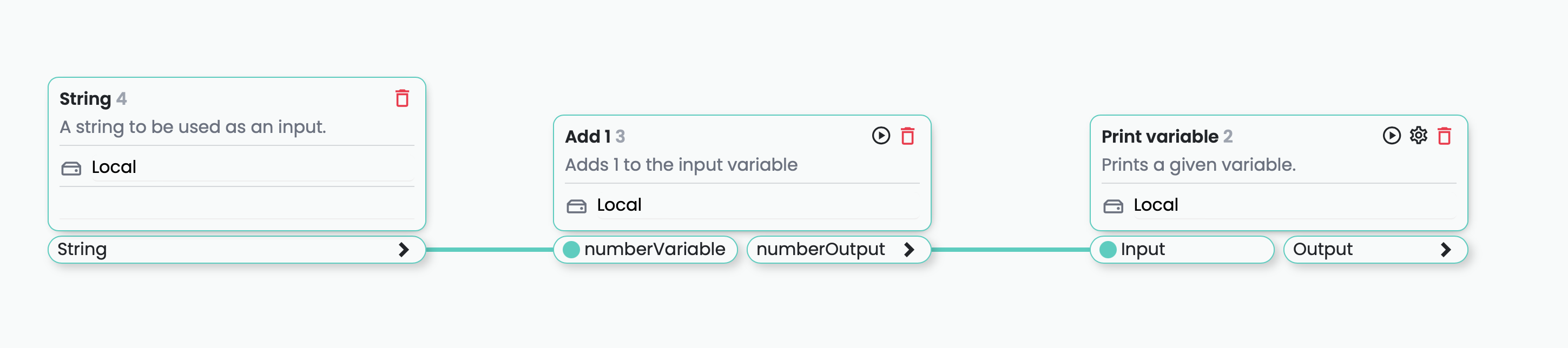
Branched flows#
Branched flows are those in which one or more blocks accept more than one input or have more than one output. This branching allows the user to create more complex flows. When running a branched flow the user must take into account the following rules, which are easily explained with the following flow as an example:

Warning
When a single output is connected to multiple inputs, the first block to be executed will be the one that was first connected to the output. In order to change the order of execution, the user must disconnect the blocks and connect them again in the desired order.
Running from an early block#
When running the branched block from an early block, all of the inputs requested for another block will be run.
All the outputs of the following blocks will be run, which means that all of the branches AFTER the selected block will be run. In the following example the “Add 1” block with placedID = 8 was selected for execution. As you can see, all of the blocks in the flow were run, even the ones that are not directly connected to the selected block. “String” block with placedID = 7 was run because of an input request from the “Multiple input output” block with placedID = 1. Then, the two branches coming of the “Multiple input output” block were run.
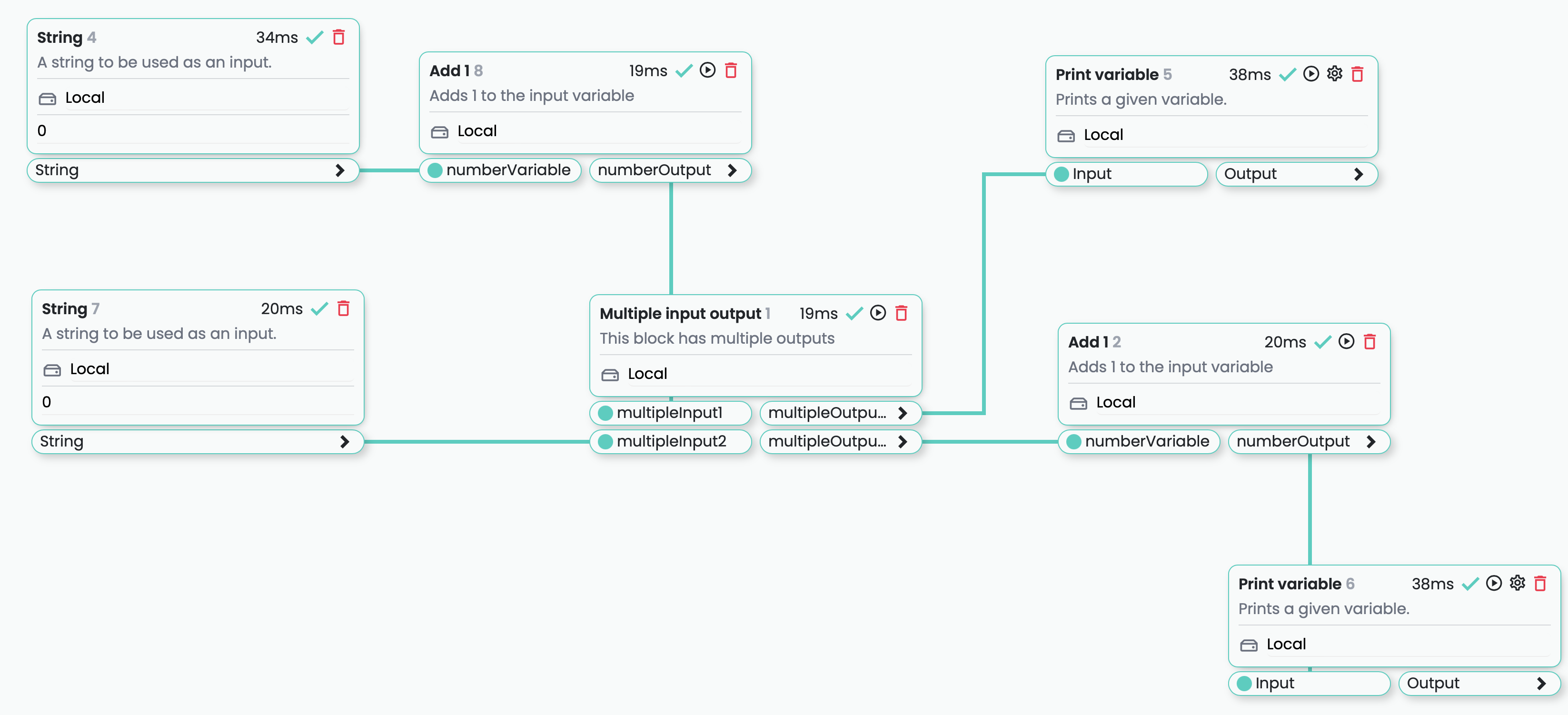
Running from a later block#
When running a branched block from a later block, only the inputs requested for another block will be run.
If an earlier block which is executed as request of the selected block has more than one output, only the output that is directly in line with the selected block will be run. In the following example, after selecting block “Print variable” with placedID = 5 to be executed, only the needed blocks to execute that branch were run. The second branch coming out from the “Multiple input output” block with placedID = 1 was not run because it was not needed in order to run the initial selected block.
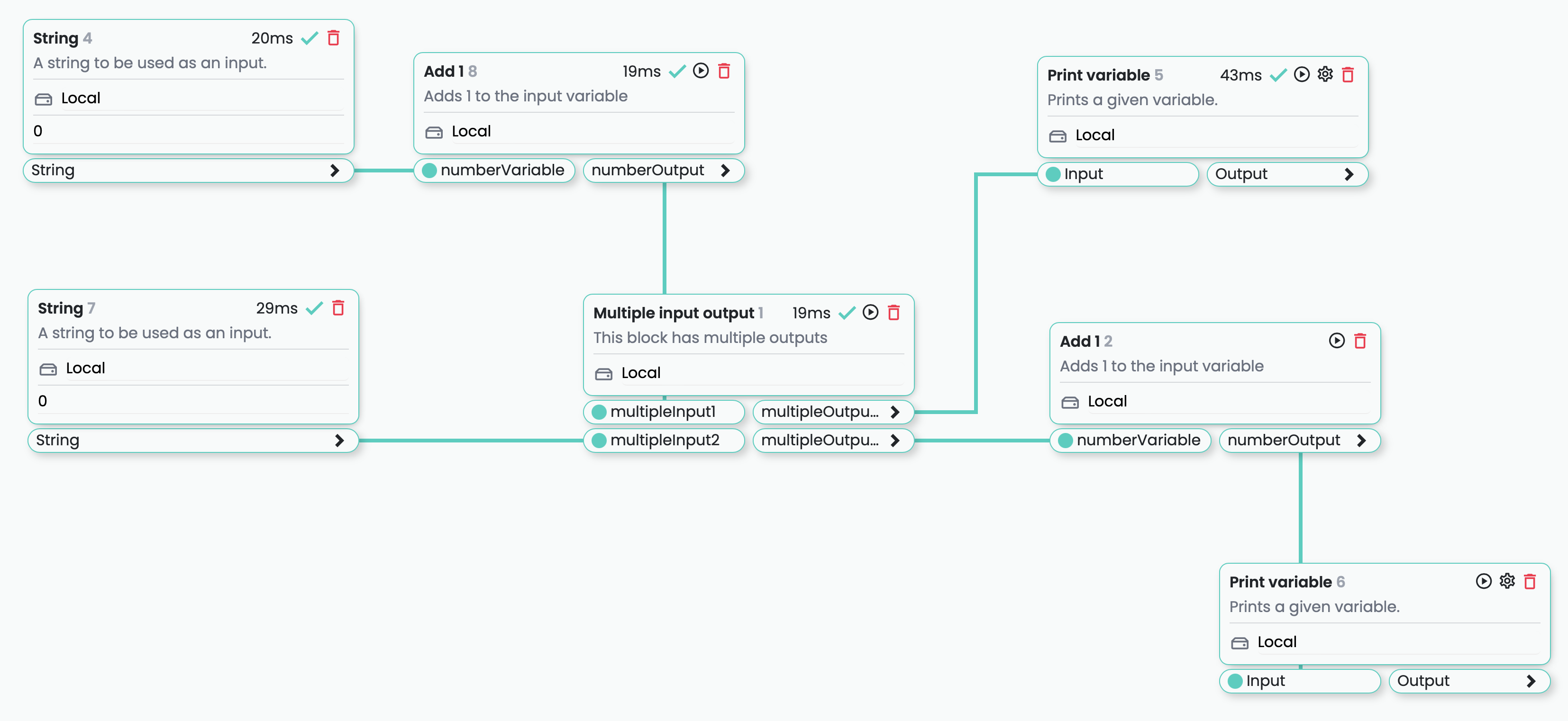
Cyclic flows#
Cyclic flows are those in which the flow order is not linear and cycles through the same blocks more than once. This type of flows are the most complex to run because of the nature of the cycles. In order to run a cyclic flow, the user must take into account the following rule:
Cyclic flows will only run the cycles when the selected block to run is placed BEFORE the cycle.
If the selected block to run requests an input from a block that is in a cycle, the cycle will be skipped entirely.
In the following example, if the user selects to execute the “Add 1” block with placedID = 7, the flow will run the “String” block and then it will execute the next blocks accounting for the cycle. In this case, the output of the flows is “6”.
If the user selects to execute the “Print variable” block with placedID = 4, the cycle will not be executed and the output of the flow will be “3”.