Molstar (Mol*)#
Molstar is the molecular visualizer bundled with Horus. Mol* is an open source molecular visualizer written in TypeScript and WebGL. You can find tutorials, documentation and the source code of Mol* at https://molstar.org.
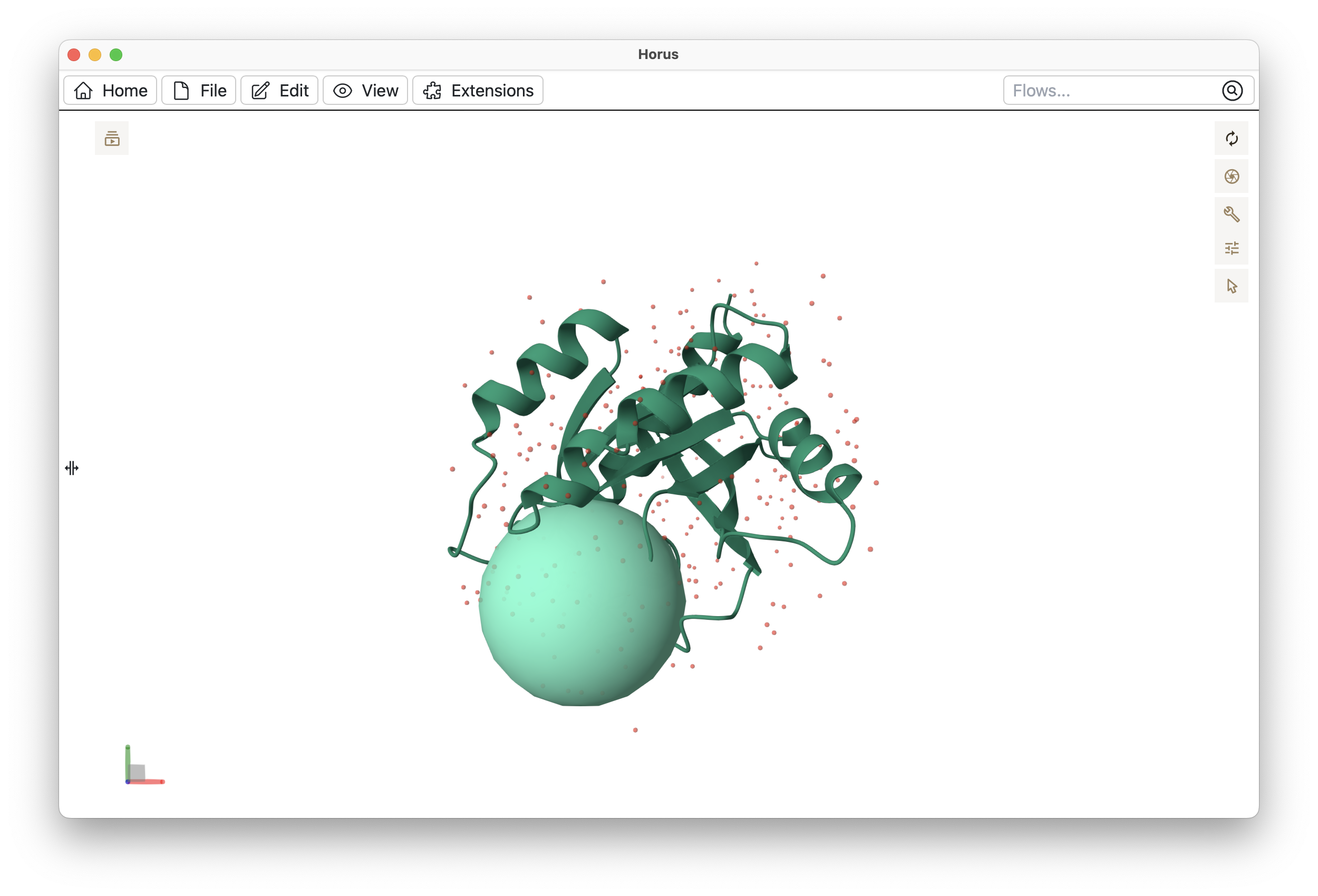
In order to control Mol* from Horus, we use the MolstarAPI, a bridge built for communicating Blocks with the molecular visualizer.
MolstarAPI#
MolstarAPI is a library for creating and manipulating molecular structures in the embedded Mol* visualizer inside Horus. It is designed to be used within Blocks in order to add, visualize or edit molecular structures.
In order to control the molecular visualizer within a Block action, you need to import the MolstarAPI class and use the desired methods.
from HorusAPI import MolstarAPI
# Loading a structure is simple
my_pdb_file = "/path/to/1crn.pdb"
molecule_name = "1crn crystal structure"
MolstarAPI().addPDB(my_pdb_file, molecule_name)
# So is loading a trajectory
my_topology = "/path/to/topology"
trajectory = "/path/to/trajectory"
MolstarAPI().loadTrajectory(my_topology, trajectory)
Mol* actions will be stored in the flow and applied to the canvas in the order they were invoked. If a flow is not yet open, the actions will queue and execute once it opens. The flow is then saved with the updated Mol* state.
Selections and Theming#
MolstarAPI provides advanced selection and theming options through the following models and enums.
Selection Types#
Selections can be made using different languages such as VMD, PyMOL, Jmol, or MolScript:
selection = MolecularSelection(script="resid 50 to 100", language=SelectionLanguage.VMD)
You can also use structured selections:
selection = MolecularSelection(chain="A", residue_range={"start": 50, "end": 100})
Themes#
Example: Apply a cartoon representation colored by chain ID and with uniform sizing:
theme = MolstarThemeOptions(
representation=MolRepresentations.CARTOON,
color=ColorTheme.chain_id,
size=SizeTheme.uniform
)
Proximity Selections#
Select all atoms within a certain distance from another selection:
near_ligand = MolecularSelection(
within_distance={
"radius": 5.0,
"target": MolecularSelection(residue=150)
}
)
Examples#
from horus.api import MolstarAPI
from horus.extensions.molstar.model import (
MolstarThemeOptions,
MolRepresentations,
MolecularSelection,
ColorTheme,
SizeTheme,
)
# Load a molecule using cartoon representation
label = "1abc"
filePath = "/path/to/1abc.pdb"
MolstarAPI().addMolecule(
filePath,
label=label,
theme=MolstarThemeOptions(
representation=MolRepresentations.CARTOON,
),
)
# Highlight a specific residue using ball-and-stick representation
MolstarAPI().addComponent(
label,
"Very cool residue",
selection=MolecularSelection(chain_and_residue={"chain": "A", "residue": 25}),
theme=MolstarThemeOptions(
representation=MolRepresentations.BALL_AND_STICK,
color=ColorTheme.uniform,
colorParams={
"value": "red" # You can set X11 color names (yellow, red, blue, aliceblue...) or use a HEX color (i.e. #FF0000)
},
size=SizeTheme.physical,
sizeParams={"scale": 2},
),
)
# Highlight a residue range with a surface representation and uncertainty coloring
MolstarAPI().addComponent(
label,
"A range of cool residues",
selection=MolecularSelection(script="resid 10 to 22", language=SelectionLanguage.VMD),
theme=MolstarThemeOptions(
representation=MolRepresentations.MOLECULAR_SURFACE,
color=ColorTheme.uncertainty,
colorParams={"domain": [-15, 15]},
size=SizeTheme.physical,
sizeParams={"scale": 1.5},
),
)
API Methods#
The MolstarAPI module
- class ColorTheme(value)#
A list of the color themes available in Mol*
- atom_id = 'atom-id'#
- carbohydrate_symbol = 'carbohydrate-symbol'#
- cartoon = 'cartoon'#
- chain_id = 'chain-id'#
- default = 'default'#
- element_index = 'element-index'#
- element_symbol = 'element-symbol'#
- entity_id = 'entity-id'#
- entity_source = 'entity-source'#
- external_structure = 'external-structure'#
- external_volume = 'external-volume'#
- formal_charge = 'formal-charge'#
- hydrophobicity = 'hydrophobicity'#
- illustrative = 'illustrative'#
- model_index = 'model-index'#
- molecule_type = 'molecule-type'#
- occupancy = 'occupancy'#
- operator_hkl = 'operator-hkl'#
- operator_name = 'operator-name'#
- partial_charge = 'partial-charge'#
- polymer_id = 'polymer-id'#
- polymer_index = 'polymer-index'#
- residue_name = 'residue-name'#
- secondary_structure = 'secondary-structure'#
- sequence_id = 'sequence-id'#
- shape_group = 'shape-group'#
- structure_index = 'structure-index'#
- trajectory_index = 'trajectory-index'#
- uncertainty = 'uncertainty'#
- uniform = 'uniform'#
- unit_index = 'unit-index'#
- volume_segment = 'volume-segment'#
- volume_value = 'volume-value'#
- class MolRepresentations(value)#
Available molstar representations
- BACKBONE = 'backbone'#
- BALL_AND_STICK = 'ball-and-stick'#
- CARBOHYDRATE = 'carbohydrate'#
- CARTOON = 'cartoon'#
- ELLIPSOID = 'ellipsoid'#
- GAUSSIAN_SURFACE = 'gaussian-surface'#
- GAUSSIAN_VOLUME = 'gaussian-volume'#
- LABEL = 'label'#
- LINE = 'line'#
- MOLECULAR_SURFACE = 'molecular-surface'#
- ORIENTATION = 'orientation'#
- PLANE = 'plane'#
- POINT = 'point'#
- PUTTY = 'putty'#
- SPACEFILL = 'spacefill'#
- class MolecularSelection(*, script: str | None = None, language: SelectionLanguage | None = SelectionLanguage.VMD, chain: str | None = None, auth_chain: str | None = None, entity: str | None = None, residue: int | None = None, auth_residue: int | None = None, residue_range: dict | None = None, auth_residue_range: dict | None = None, atom_name: str | None = None, auth_atom_name: str | None = None, element_symbol: str | None = None, atom_id: int | None = None, atom_index: int | None = None, insertion_code: str | None = None, chain_and_residue: dict | None = None, auth_chain_and_residue: dict | None = None, secondary_structure: Literal['helix', 'sheet', 'coil'] | None = None, type: Literal['all', 'polymer', 'protein', 'nucleic', 'water', 'ion', 'lipid', 'branched', 'ligand', 'non-standard', 'coarse'] | None = None, within_distance: dict | None = None)#
Comprehensive molecular selection model supporting all Mol* selection types
Create a new model by parsing and validating input data from keyword arguments.
Raises [ValidationError][pydantic_core.ValidationError] if the input data cannot be validated to form a valid model.
self is explicitly positional-only to allow self as a field name.
- atom_id: int | None#
- atom_index: int | None#
- atom_name: str | None#
- auth_atom_name: str | None#
- auth_chain: str | None#
- auth_chain_and_residue: dict | None#
- auth_residue: int | None#
- auth_residue_range: dict | None#
- chain: str | None#
- chain_and_residue: dict | None#
- element_symbol: str | None#
- entity: str | None#
- insertion_code: str | None#
- language: SelectionLanguage | None#
- model_config: ClassVar[ConfigDict] = {}#
Configuration for the model, should be a dictionary conforming to [ConfigDict][pydantic.config.ConfigDict].
- residue: int | None#
- residue_range: dict | None#
- script: str | None#
- secondary_structure: Literal['helix', 'sheet', 'coil'] | None#
- type: Literal['all', 'polymer', 'protein', 'nucleic', 'water', 'ion', 'lipid', 'branched', 'ligand', 'non-standard', 'coarse'] | None#
- within_distance: dict | None#
- class MolstarAPI(*args, **kwargs)#
API for interacting with Mol* visualizer inside Horus
- addBox(center: list[float], sides: list[float] | None = None, lineSize: float = 1, color: str | None = None, opacity: float = 1) None#
Adds a box to the scene.
- Parameters:
center – The x, y and z coordinates of the center of the box as a list of [x, y ,z]
sides – The a, b and c lengths of the box as a list of [a, b ,c].
Defaults to [1, 1, 1] :param lineSize: The width of the lines. Defaults to 1. :param color: The color of the box as an RGB hex string (i.e. #0000FF) Defaults to random color. :param opacity: The opacity of the box (0.0 - 1.0). Defaults to 1.
- addComponent(label: str, selectionLabel: str, selection: MolecularSelection, theme: MolstarThemeOptions | None = None)#
Adds a component to an existing structure given the label and a selection.
- Parameters:
label – The loaded structure to which apply the component
selectionLabel – The new component label
selection – The specific selection of the structure provided in the label
theme – Custom theme to apply to the selection
- addMolecule(filePath: str, label: str | None = None, theme: MolstarThemeOptions | None = None) None#
Adds the given Molecule file to Mol*
- Parameters:
filePath – The path to the molecule file
label – The label for the molecule. Optional. Defaults to the filename
- addSphere(center: list[float], radius: float, color: str | None = None, opacity: float = 1) None#
Adds a sphere to the scene.
- Parameters:
x – The x coordinate of the sphere in Angstroms
y – The y coordinate of the sphere in Angstroms
z – The z coordinate of the sphere in Angstroms
radius – The radius of the sphere in Angstroms
color – The color of the sphere as an RGB hex string (i.e. #0000FF)
opacity – The opacity of the sphere (0.0 - 1.0)
- focusResidue(residue: int, structureLabel: str | None = None, chain: str | None = None, nearRadius: int = 5) None#
Focuses on the given residue
- Parameters:
residue – The sequence number of the residue to focus
structureLabel – The label of the structure to focus
chain – The chain ID of the residue to focus
nearRadius – The radius around the residue to display nearby residues
- loadTrajectory(topology: str, trajectory: str, label: str | None = None) None#
Adds the given trajectory file to Mol*
- Parameters:
topology – The path to the topology file
trajectory – The path to the trajectory file
label – The label for the trajectory. Optional. Defaults to the filename
- reset() None#
Resets the visualizer
- setBackgroundColor(color: str) None#
Sets the background color of the scene
- Parameters:
color – The color to set the background to as an RGB hex string (i.e. #0000FF)
- setSpin(speed: float = 1) None#
Sets the spin of the molecule.
- Parameters:
speed – The rotation speed. Defaults to 1. To stop it, set the speed to 0
- class MolstarThemeOptions(*, representation: MolRepresentations = MolRepresentations.CARTOON, representationParams: dict[str, Any] | None = None, color: ColorTheme | str | None = None, colorParams: dict[str, Any] | None = None, size: SizeTheme | str | None = None, sizeParams: Dict[str, Any] | None = None)#
Options for updating a model’s theme
Create a new model by parsing and validating input data from keyword arguments.
Raises [ValidationError][pydantic_core.ValidationError] if the input data cannot be validated to form a valid model.
self is explicitly positional-only to allow self as a field name.
- color: ColorTheme | str | None#
- colorParams: dict[str, Any] | None#
- model_config: ClassVar[ConfigDict] = {'use_enum_values': True}#
Configuration for the model, should be a dictionary conforming to [ConfigDict][pydantic.config.ConfigDict].
- representation: MolRepresentations#
- representationParams: dict[str, Any] | None#
- sizeParams: Dict[str, Any] | None#